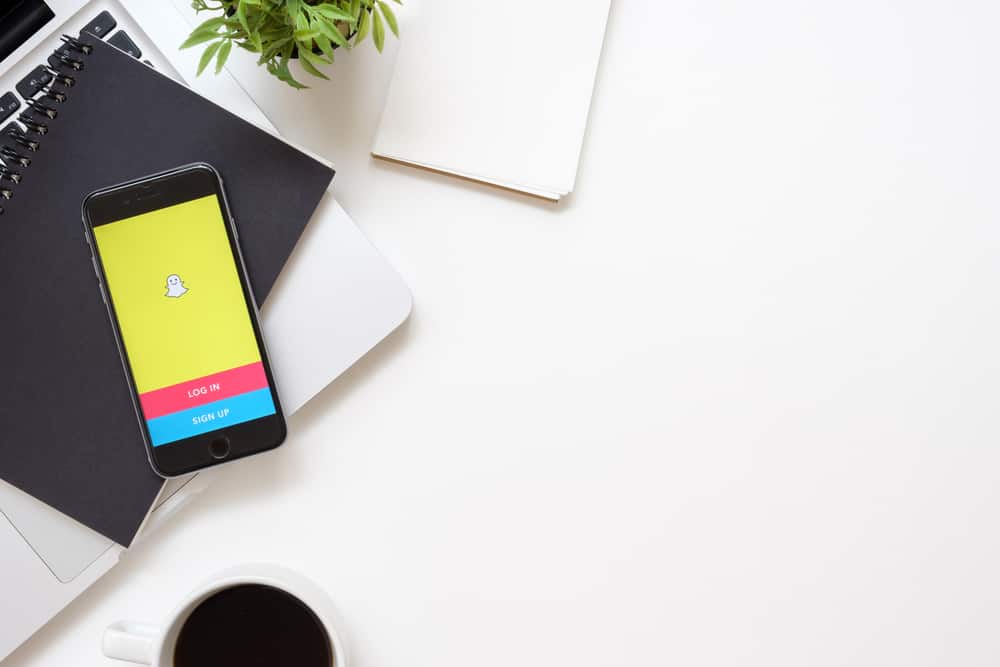However, memories can be stuffed quickly, or you may just want to remove unwanted snaps. So, how do you delete Snapchat memories? We understand how some memories can be tainted, so here’s an easy guide to how you can delete Snapchat Memories. But first, let’s discuss what memories on Snapchat are.
What Are Memories on Snapchat
Usually, the pictures and videos you send over Snapchat disappear after the designated time. However, memories allow you to save these pictures and videos on their built-in cloud to access them anywhere and at any time! The concept is relatively new. Snapchat introduced this feature in 2016, and it’s safe to say it just got better. Snapchat was known for its disappearing and time-sensitive picture sending part; however, with growing popularity and love for the app, they made this exciting amendment.
The Different Methods to Delete Memories on Snapchat
Deleting Snapchat memories is quite simple. There are two ways to delete snaps from your memories on Snapchat.
Delete Multiple Memories With a Long Press
You can delete multiple snaps together or even from an entire month to save time. Here’s what you need to do:
Deleting a Single Snap
Here’s another way to delete just a single snap from Snapchat memories: You can also lock snaps instead of deleting them by choosing the option ‘Hide Snap (My Eyes Only).’ This will allow you to remove the specific snap from all memories to another built-in section where all your memories will be for your private viewing only.
How To Free Up Storage on Your Phone Without Deleting Memories?
The cache is just hidden data that your phone carries to make it easier to access data on your phone. It is only necessary to speed up accessing your memories in this case. But sometimes, it can lead to storage problems. When you clear out the cache, you will get to keep the memories and, at the same time, make your phone lighter. Here’s how to delete the Snapchat cache:
Endnote
Honestly, this feature is a pandora’s box within itself. You can revisit memories to satisfy your nostalgia and edit them by adding stickers, filters, bitmojis, and gifs to put up on your stories or send to your friends. You will even be notified of your snaps every year as fun milestones! Snapchat allows you to send snaps in real-time and shows you what you were doing on the exact day in previous years. Yes, Memories do this all, and the possibilities are endless.