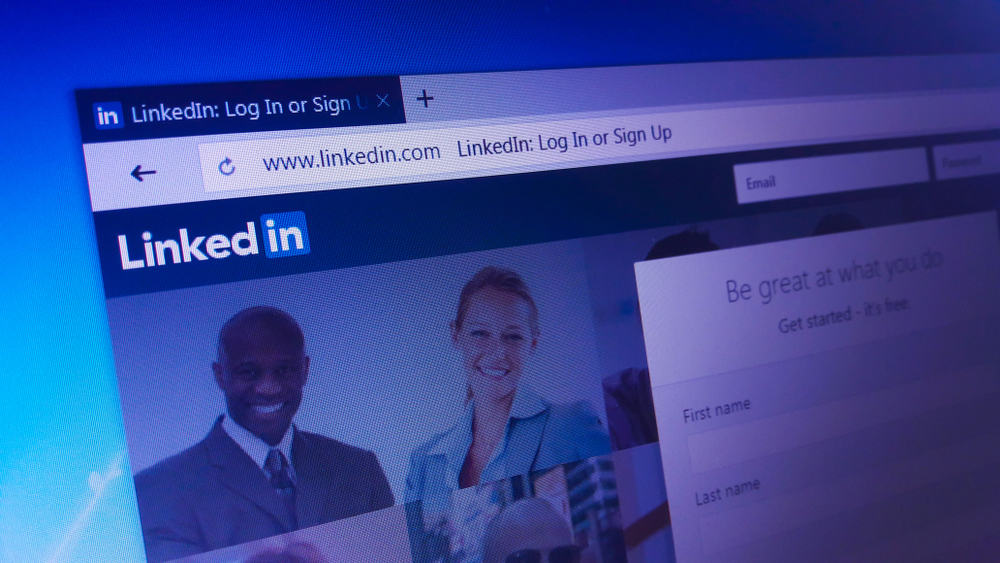This article will detail the steps to add experience on your LinkedIn for the first time and how to add more, edit, and delete.
How To Add an Experience to Your LinkedIn for the First Time
LinkedIn is the platform that lets you document every important moment of your career as you grow or explore different paths. The platform is where you can get better job exposure and attract potential employers. LinkedIn gives you an advantage over others in the job market as you show that you’ve gathered experience in your career field over time. Asides from serving as a formidable online resume, it lets you network with other people in your career path to gain knowledge and keep up with trends in your industry. It’s an excellent platform to explore various possibilities, and you start by adding your first work experience to the platform. There are several positions to help capture your role at your workplace, from intern to CEO. If you’re adding an experience to your LinkedIn for the first time, these are the steps involved.
How To Add Another Work Experience to Your LinkedIn
After you’ve successfully created an experience section on your LinkedIn profile page, you can add more positions as you progress over time. Suppose you’ve moved from intern to full-time staff at a company; you can update as a work experience on your LinkedIn. LinkedIn will notify your connections of the position change and help attract potential employers. If you want to add work experience: Again, clicking on the “update my headline” tag before saving the work experience will put the tag in your introduction section.
How To Edit and Delete Your Experience on LinkedIn
Suppose you made an error updating your experience on LinkedIn; you can come back to edit it. You can also delete an experience if you think it doesn’t align with what you’re ultimately aiming for in your career. Either way, these steps to editing and deleting an experience on your LinkedIn page. If you’re editing, tap on save to update the changes. Also, if you have the “Notify my network” on, your connections will be notified of the changes.
What Should Your LinkedIn Experience Look Like?
What your LinkedIn experience should look like depends on how you want to tell the progression of your career. It should highlight all the relevant work experiences in the field you want people to know you for. The description underneath your work experiences should be short, unique, and hit the important parts of the role you’re filling. Do not be shy to add notable achievements recorded in each position you fill.
Conclusion
This is all the guide you need to add, edit, and remove your work experiences on LinkedIn. The steps apply to your mobile devices and laptops, and you should notice the updates seconds after making them.